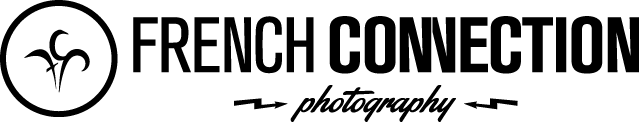DOWNLOAD INSTRUCTIONS
This page is a list of instruction detailing how to download any digital files to your desktop computer or laptop. It is not recommended to use mobile devices or tablets for this process.
Important Note: You are responsible for safe storage of the files once purchased, French Connection Photography reserve the right to remove any gallery once all paid work is complete, no liability is accepted in the event of digital or financial losses. Our advice is that you download the files at multiple locations on different computers, and if possible also take advantage of online cloud storage readily available. ( Dropbox or Google drive etc ).
1: Log into the client area either by direct access from the link supplied or via the main website navigation. Enter your passcode ( you may be prompted for this twice ).


2: From the main gallery page click on any of the images to make it larger


3: Click the small arrow next to “Download”


4: Choose to download individual files or “All available originals” ….
 the download should commence automatically and may arrive as multiple zip files depending on the size of our gallery.
NOTE – YOU WILL NEED TO UNZIP THE FILES ONCE DOWNLOADED OR THEY WILL NOT SHOW UP ON HIGH STREET PRINT POINTS / MEDIA DEVICES
the download should commence automatically and may arrive as multiple zip files depending on the size of our gallery.
NOTE – YOU WILL NEED TO UNZIP THE FILES ONCE DOWNLOADED OR THEY WILL NOT SHOW UP ON HIGH STREET PRINT POINTS / MEDIA DEVICES
 the download should commence automatically and may arrive as multiple zip files depending on the size of our gallery.
NOTE – YOU WILL NEED TO UNZIP THE FILES ONCE DOWNLOADED OR THEY WILL NOT SHOW UP ON HIGH STREET PRINT POINTS / MEDIA DEVICES
the download should commence automatically and may arrive as multiple zip files depending on the size of our gallery.
NOTE – YOU WILL NEED TO UNZIP THE FILES ONCE DOWNLOADED OR THEY WILL NOT SHOW UP ON HIGH STREET PRINT POINTS / MEDIA DEVICES